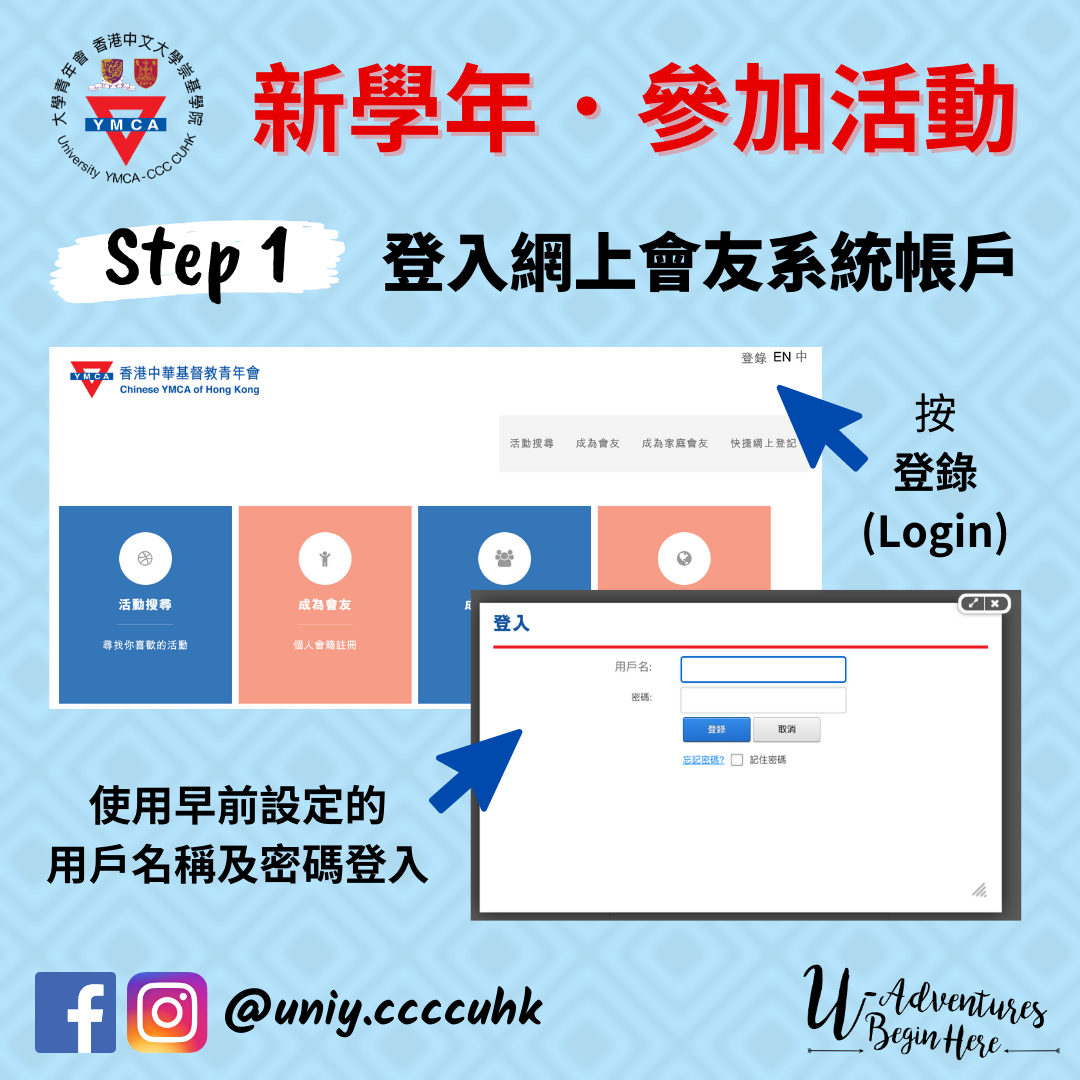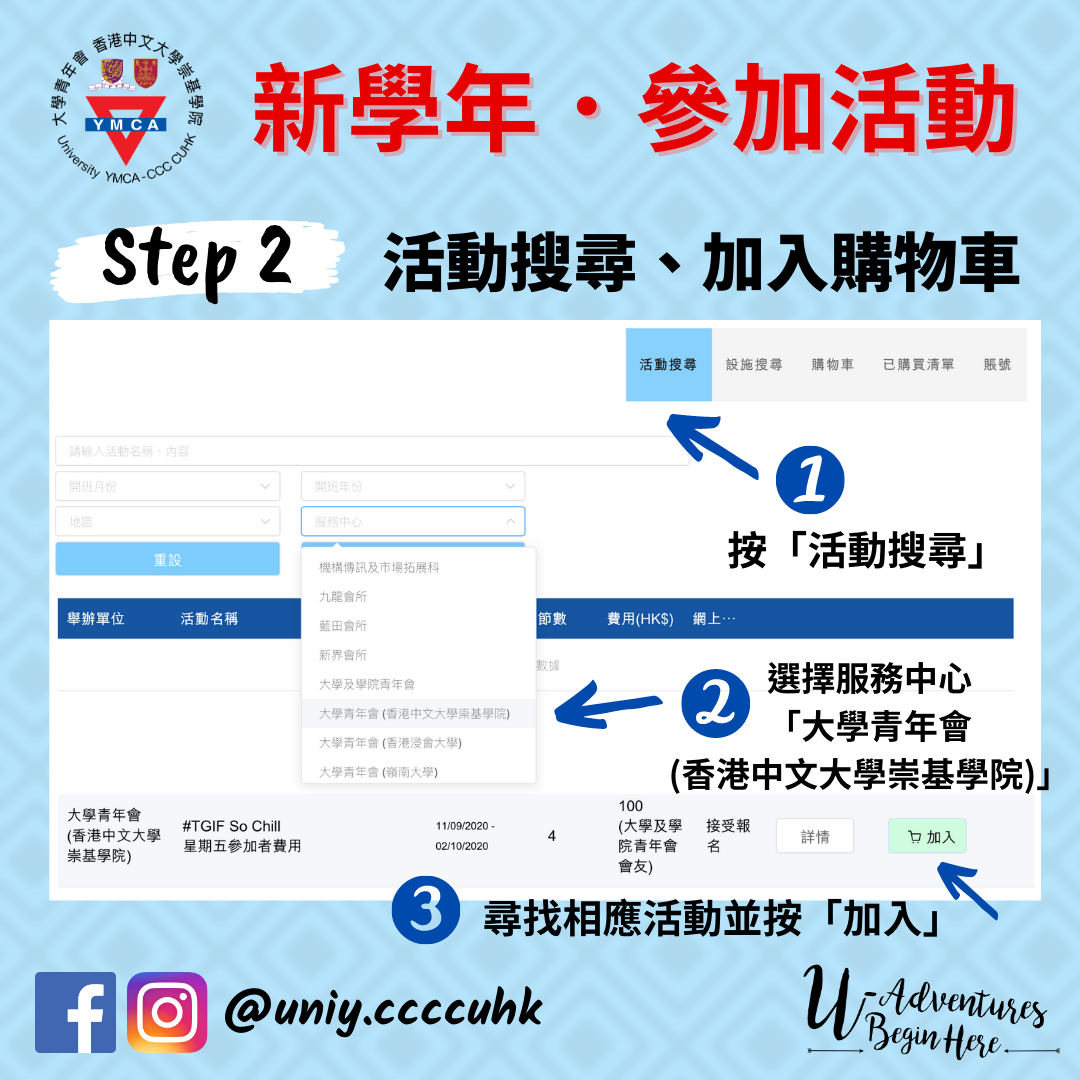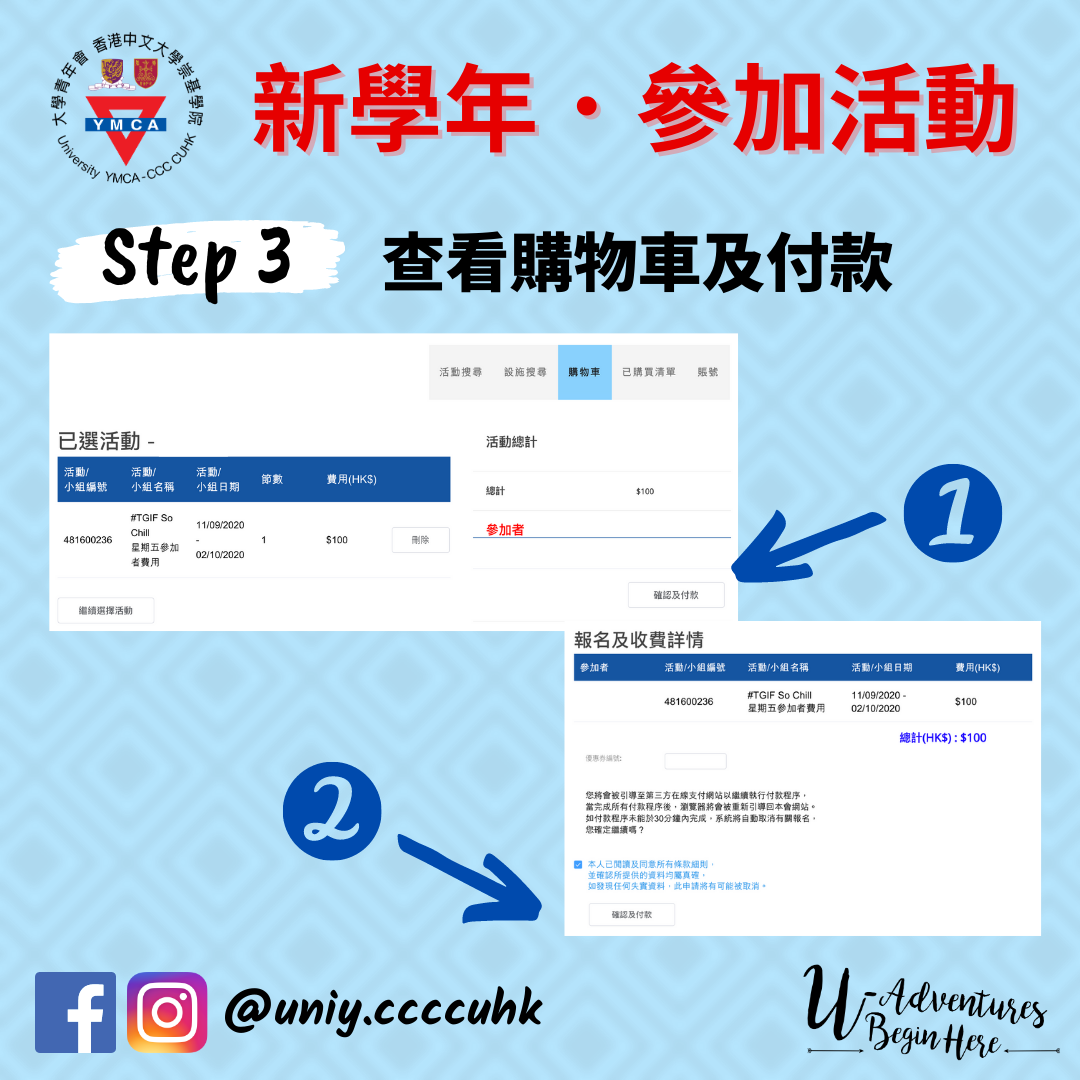【User Guide for YMCA MSS Web Portal】
1. New Member Registration (Link: https://bit.ly/uniycy_newmember)
|

STEP 1
Start filling in the form with the link above. Select "Uni-Y/ College Y Member" in the field of "Membership Type", and continue to fill the form.
|

STEP 2
Continue to fill in the form and select "Chung Chi College CUHK" while filling in the field of "University".
|
|

STEP 3
Check the information filled in and click Confirm, and proceed with membership fee payment online.
|

STEP 4
Check your email and get the receipt. You can see your Membership No. and Membership Period on the receipt.
|
Students may also email the completed Membership Form to [email protected]. Payment details will be notified after receiving the form by staff.
2. Online Account Registration for Existing Members (Link: https://bit.ly/uniycy_existingmember)
Membership No. Enquiry via WhatsApp: https://wa.me/85239439236

Fill in the required information to create an online account. You may ask for your Membership No. via WhatsApp if you do not know it.
3. Online Activities Application and Payment (Link: http://portal.ymca.org.hk/en-us/#/)
|
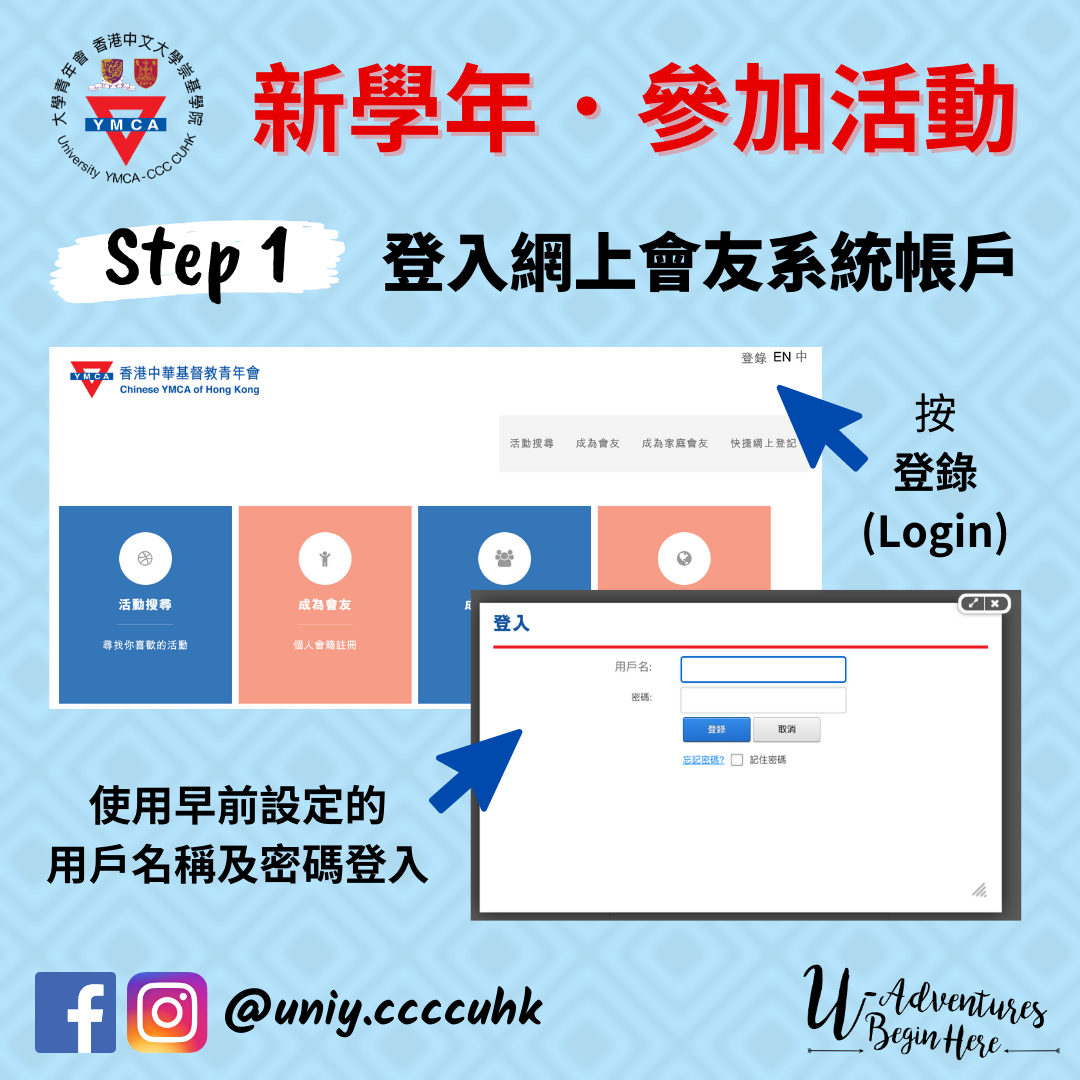
STEP 1
Click "Login" using the username and password set before.
|
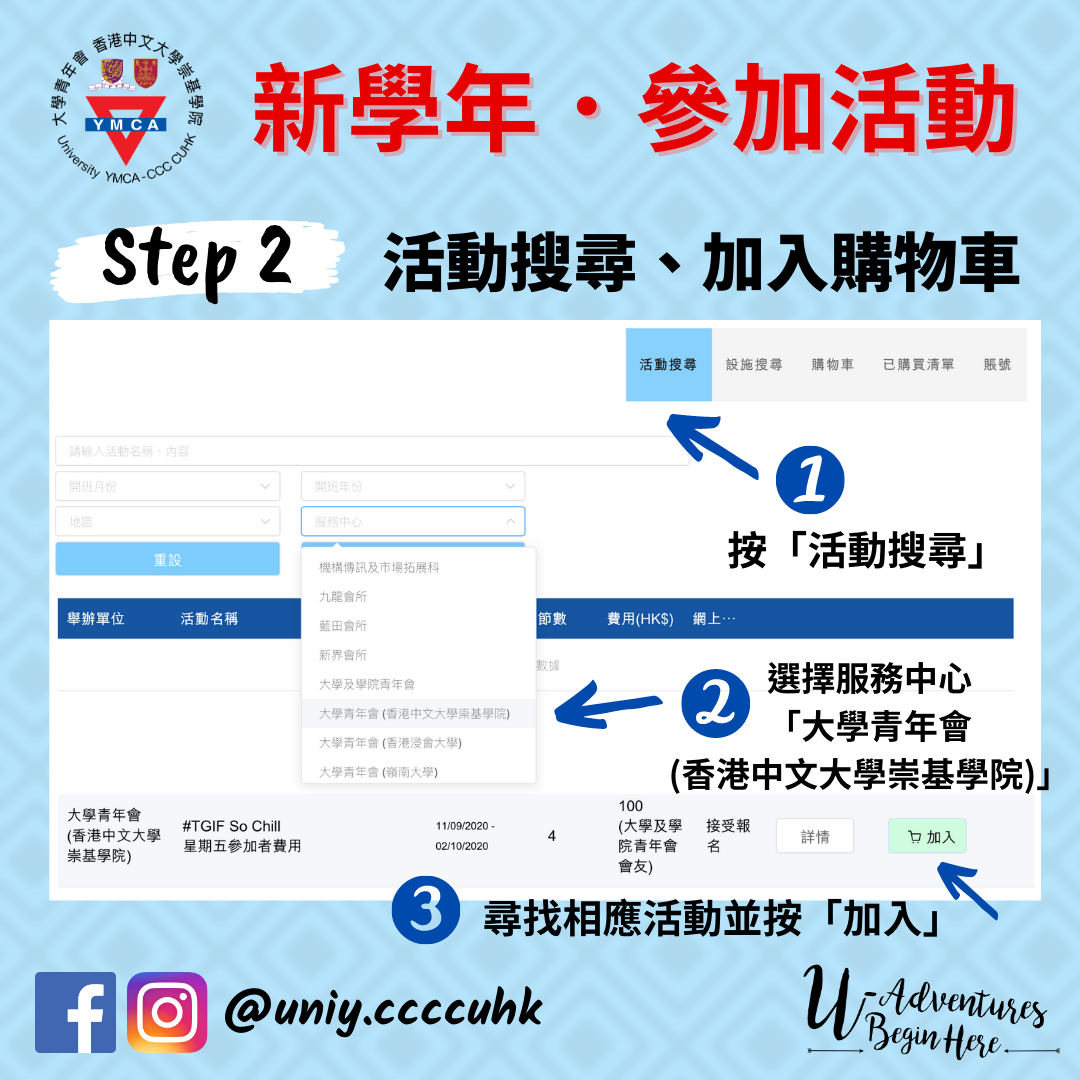
STEP 2
Click "Program Search", select "University YMCA (Chung Chi College, The Chinese University of Hong Kong)" in the field of "centre", then click "Add" to select the desired activity.
|
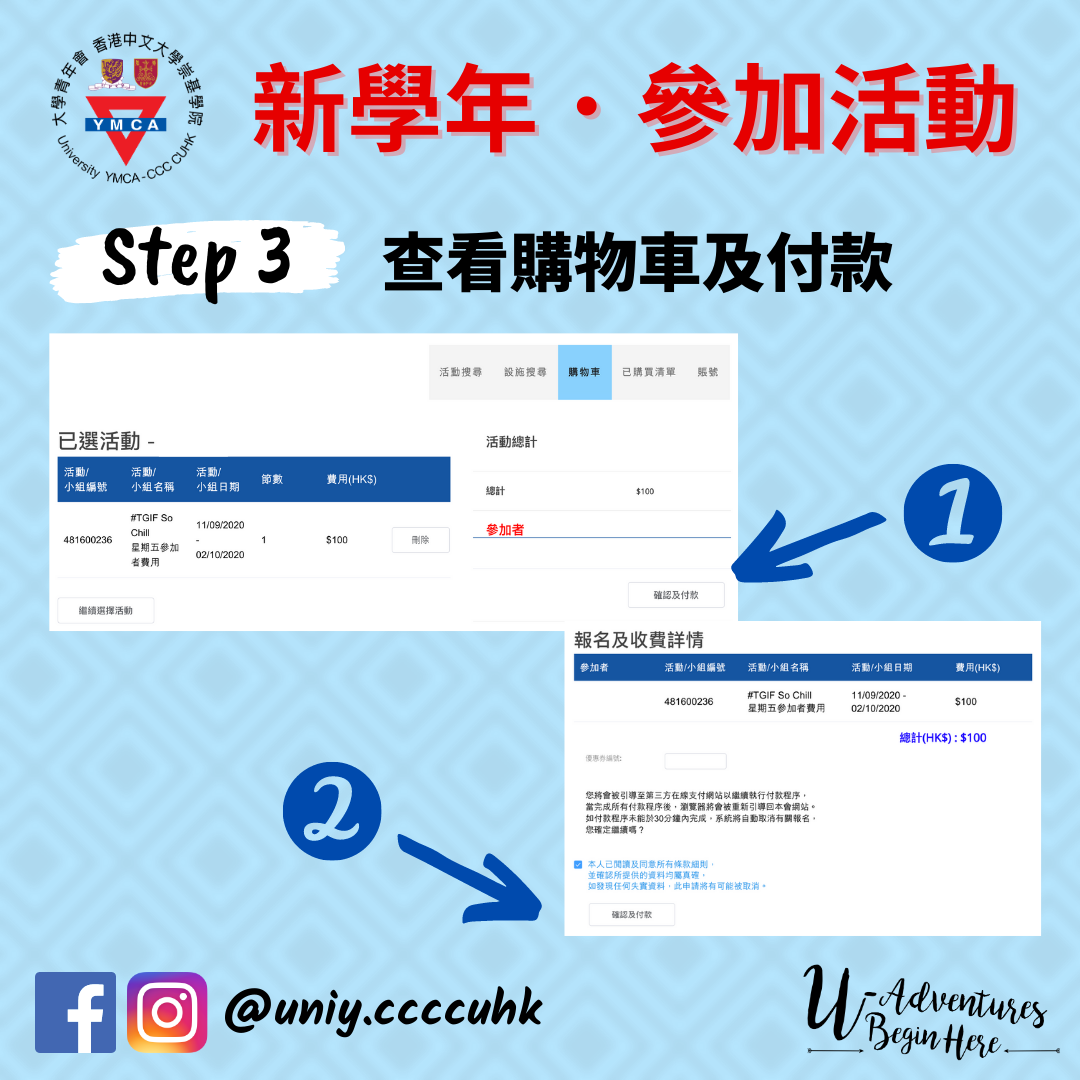
STEP 3
Click "Cart" to check the activities selected, then click "Confirm and Pay" if the information are correct.
|